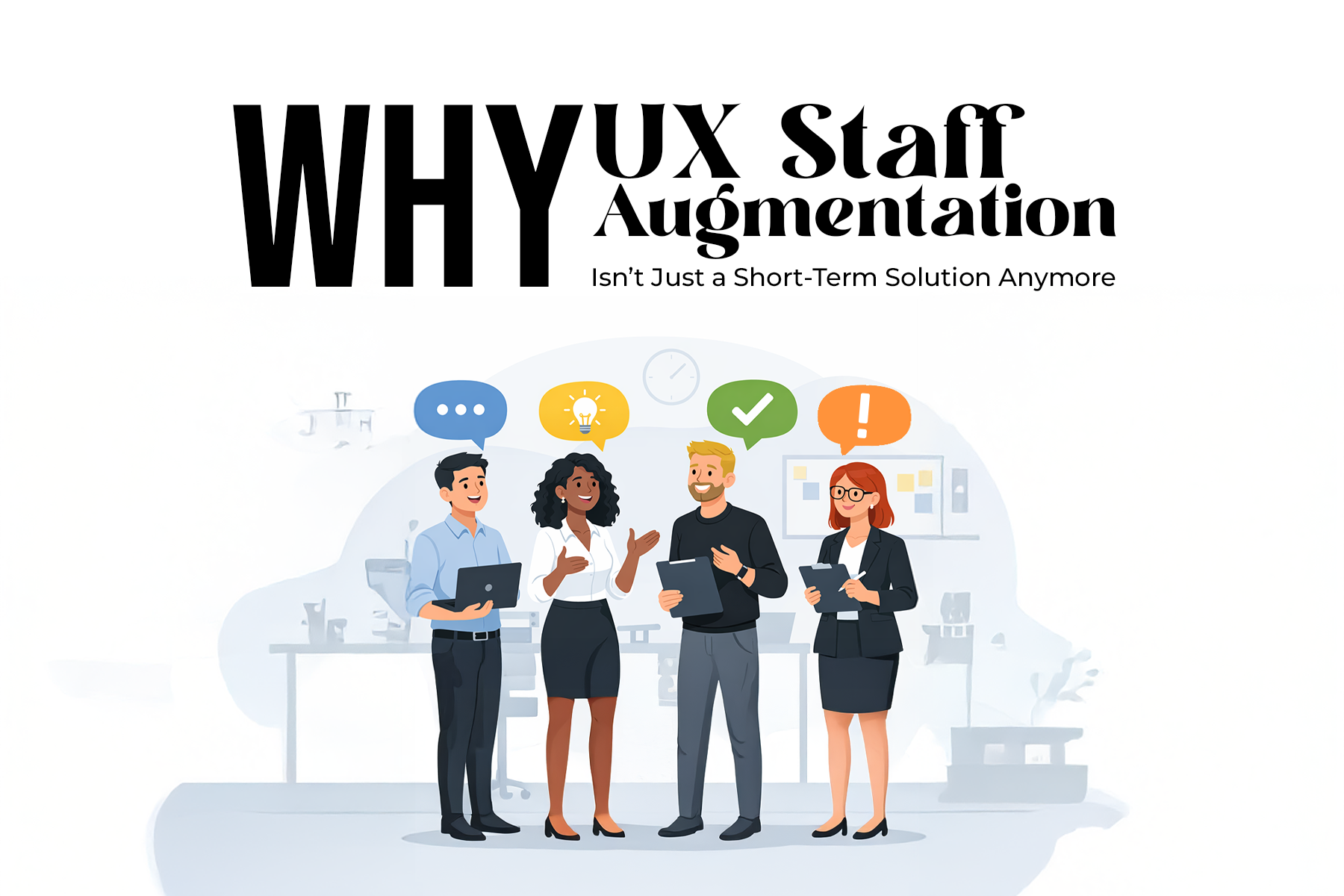articles
Mastering Web Design: Enhance UX, Drive Conversions

In today's digital era, where websites serve as the face of businesses and brands, the importance of effective website design cannot be overstated. A well-designed website captures attention and plays a crucial role in enhancing the user experience and driving conversions. On the flip side, a poorly designed website can lead to frustrated users, high bounce rates, and missed opportunities for businesses to engage with their target audience.
User experience is at the heart of successful website design. When visitors land on a website, they form an immediate impression based on its visual appeal, ease of navigation, and overall usability. A thoughtfully designed website engages users, guides them seamlessly through the content, and prompts them to take desired actions, whether it's making a purchase, subscribing to a newsletter, or contacting the business. A positive user experience fosters trust, encourages repeat visits, and increases the likelihood of conversions.
Conversely, a poorly designed website can have detrimental effects on user experience, resulting in negative outcomes for businesses. Suppose users encounter difficulties in finding information, struggle with complex navigation, or are presented with a cluttered and disorganized layout. In that case, they are more likely to abandon the site and seek alternatives. This leads to high bounce rates, where users leave a website shortly after arriving, indicating a lost opportunity for engagement and conversion.
Furthermore, the negative impact of a poorly designed website extends beyond user frustration. It can tarnish a brand's reputation, diminish credibility, and erode customer trust. In today's competitive digital landscape, where users have abundant choices, a bad website experience can drive potential customers away and into competitors' waiting arms.
To create a successful online presence, businesses must prioritize website design that prioritizes user experience. By understanding the significance of website design for user engagement, satisfaction, and conversions, organizations can make informed decisions and strive to deliver exceptional online experiences to their audience.
In this article, we will explore the characteristics of bad website design, examining real-world examples of poorly designed websites. By analyzing these examples, we can identify the pitfalls to avoid and uncover best practices for improving website design. Whether it's the lack of a clear message, cluttered layouts, poor mobile optimization, complex navigation, or issues with readability and functionality, each example provides valuable insights into how businesses can enhance their website design to deliver a seamless and engaging user experience. By implementing these recommendations, businesses can cultivate a positive online presence, increase conversions, and establish a competitive edge in the digital realm.
What makes a bad website design?
A bad website design can be easily recognized by its visual and functional shortcomings, which hinder the user experience and impede the achievement of website goals. While every website is unique in its design, there are universal components that contribute to an effective website design. These components include easy navigation, a clean and well-organized layout, compatibility across devices, and an industry-appropriate design. Let's explore in more detail the common characteristics of bad website design that deviate from these principles:
Lack of clear message and purpose
One of the fundamental elements of a good website design is a clear and concise message that conveys the purpose and value proposition of the website. However, some websites fail to establish a coherent message, leaving visitors confused about what the website is trying to communicate. Examples such as ZARA and The Room - Official Movie Site suffer from a lack of clarity, resulting in a disconnect between the user's expectations and the actual content provided. To improve, these websites should focus on providing a concise and compelling message that aligns with their purpose, making it easier for visitors to understand and engage with the site.
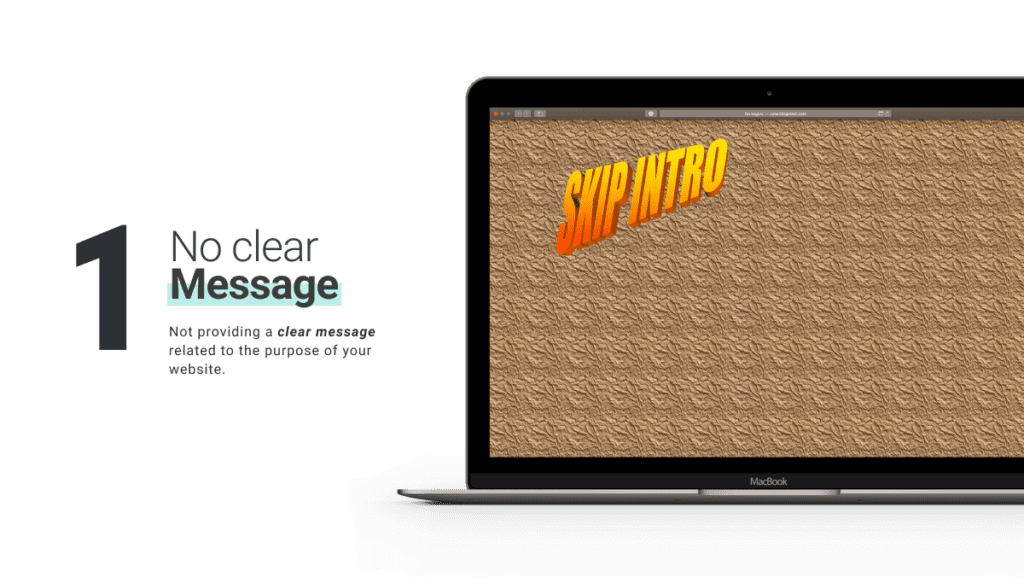
Cluttered pages with too many elements
A cluttered website overwhelms visitors and makes it difficult for them to navigate and find the information they seek. Wayfair and CNN are prime examples of websites with cluttered layouts that bombard users with excessive information, visuals, and advertisements. When visual noise and an overwhelming number of elements compete for attention, users may become frustrated and unable to focus on the website's core content. To improve, businesses should simplify their design, remove unnecessary elements, and organize content in a structured manner. By doing so, they can create a visually balanced and uncluttered layout that enhances user experience and allows for easy information retrieval.

Lack of mobile optimization
With the increasing prevalence of mobile devices, having a mobile-optimized website is crucial for a positive user experience. Websites that lack mobile optimization, such as the Yale School of Art and Craigslist, frustrate users who access the site from their smartphones or tablets. These websites may have layout issues, distorted images, or difficulty interacting with touchscreens. To address this, businesses should adopt responsive design techniques and ensure that their websites adapt seamlessly to different screen sizes and resolutions. By providing a consistent and optimized experience across devices, businesses can cater to a larger audience and prevent potential users from bouncing due to a poor mobile experience.
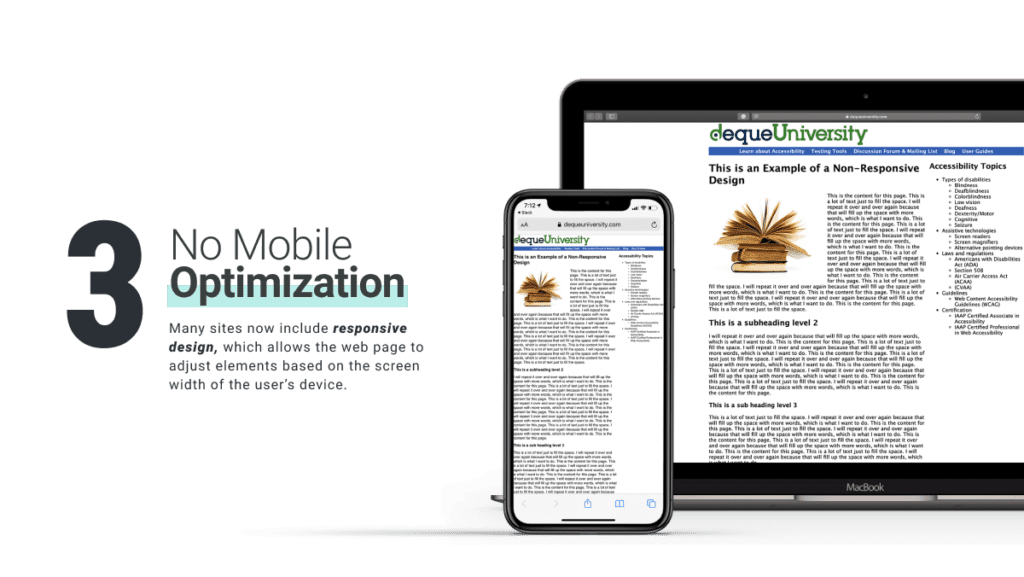
Complex navigation and insufficient links
A website's navigation structure plays a crucial role in helping users find the information they need quickly and easily. However, some websites have complex navigation structures and insufficient links, making it challenging for users to navigate the site or find important pages. Ling's Cars and Patimex exemplify this issue, with convoluted navigation and a lack of clear links. When users struggle to navigate a website or find essential pages, it leads to frustration and an increased likelihood of bouncing. To improve, businesses should simplify their navigation structure, employ logical categories and subcategories, and ensure that links to essential pages are readily available and easily identifiable. By providing intuitive navigation, businesses can help users explore their websites effortlessly and access the information they seek.

Unreadable text and un-clickable buttons
The readability of text and the functionality of buttons are vital factors in delivering a positive user experience. Unfortunately, some websites suffer from text readability issues and unclickable buttons, which can frustrate users and hinder their interaction with the site. Suzanne Collins Books and Penny Juice exemplify this problem, with text that is difficult to read and buttons that do not respond to user actions. When users encounter difficulty reading the text or are unable to interact with buttons, it creates frustration and negatively impacts engagement. To address this, businesses should conduct thorough testing to ensure legible text across different devices and screen sizes. Additionally, buttons should be designed to be easily clickable, providing clear visual cues and appropriate responsiveness.
By understanding the characteristics of bad website design and the importance of universal components like easy navigation, clean layout, compatibility, and industry-appropriate design, businesses can avoid these pitfalls and strive for a more effective and user-friendly website design. A well-designed website not only enhances user experience but also improves conversions, customer satisfaction, and overall business success.

Examples of Bad Website Designs
Websites without a clear message:
A crucial aspect of effective website design is providing a clear, concise message that aligns with the website's purpose. However, some websites fail to achieve this clarity, resulting in confusion and a lack of engagement from visitors. Let's explore examples of websites lacking a clear message and causing confusion:
ZARA
The popular fashion retailer's website suffers from a lack of clarity in its messaging. Visitors may find understanding the brand's unique value proposition, product offerings, and promotions challenging. To improve, ZARA should focus on providing a concise and compelling message that effectively communicates their brand identity and offerings.
The Room - Official Movie Site
This movie website lacks a clear message, making it difficult for visitors to understand the movie's plot, genre, or release information. The lack of a concise synopsis and a visually engaging representation of the film's themes and atmosphere contributes to user confusion. By providing a succinct and captivating message, The Room's website could better engage visitors and enhance their understanding of the movie.
About.com (now Dotdash)
Previously, About.com struggled with a lack of clear messaging due to its broad range of topics. It was challenging for visitors to grasp the website's specific purpose and find the information they needed. The website has since rebranded to Dotdash, focusing on more specialized sites under various niches to provide clearer messaging and purpose.
Recommendations for improvement:
- Craft a compelling tagline or slogan that encapsulates the website's purpose.
- Clearly communicate the brand's value proposition and unique selling points.
- Use concise and engaging copy to provide a clear message to visitors.
Too many elements cluttering the page
Websites with cluttered layouts overwhelm visitors and hinder their ability to navigate and find the desired information. This clutter negatively impacts user experience and can lead to frustration and disengagement. Let's examine examples of websites with a cluttered layout and a lack of organization:
Wayfair
The home goods retailer's website bombards visitors with excessive products, offers, and visual elements. The overwhelming amount of information makes it challenging for users to focus on specific items or navigate the website seamlessly. Simplifying the design, reducing the number of featured articles, and providing clear categories would significantly improve user experience.
CNN
The news website suffers from a cluttered homepage that inundates users with excess news articles, videos, and advertisements. The abundance of content makes it difficult for users to identify the most relevant and vital information. Streamlining the layout, prioritizing essential stories, and providing intuitive navigation would enhance user engagement.
Craigslist
The classifieds website has a cluttered layout with multiple sections, categories, and listings on the homepage. The sheer volume of information can overwhelm users, making it challenging to locate specific items or navigate the site effectively. Simplifying the interface, improving categorization, and providing search filters would enhance user experience.
Recommendations for improvement:
- Remove unnecessary elements and focus on the most important content.
- Organize information into clear sections and use white space effectively.
- Prioritize and highlight key elements to guide users' attention.
Pages with no mobile optimization:
In today's mobile-driven era, optimizing websites for mobile devices is crucial to ensure a seamless user experience. Websites that lack mobile optimization frustrate users and hinder their ability to engage with the content. Let's explore examples of websites lacking mobile optimization:
Yale School of Art
The school's website lacks mobile optimization, resulting in a poor user experience on smartphones and tablets. The layout and design elements may not adapt well to smaller screens, causing readability and navigation issues. Adopting responsive design principles and optimizing content layout for smaller screens would significantly enhance mobile user experience.
Craigslist
This popular classifieds website lacks mobile optimization, making it difficult for users to navigate and browse listings on mobile devices. The interface may appear cramped, and users may experience challenges interacting with buttons and links. Implementing a responsive design approach and optimizing the user interface for touch interactions would significantly improve usability.
The Official Website of the British Monarchy
Previously, the British Monarchy's website faced criticism for its lack of mobile optimization. The site did not adapt well to smaller screens, leading to a poor user experience and difficulty accessing important information. The website has since undergone redesigns to improve its mobile responsiveness.
Recommendations for improvement:
- Use responsive design techniques to ensure the website adapts seamlessly to different screen sizes.
- Optimize images and media for faster loading on mobile devices.
- Simplify navigation and ensure buttons and links are easily clickable on touchscreens.
Lack of simple navigation and links:
Simple and intuitive navigation is crucial for users to find information easily and navigate a website effortlessly. However, some websites feature complex navigation structures and an excessive use of floating graphics, making it challenging for users to access the desired information. Let's look at examples of websites with complicated navigation and excessive floating graphics:
Ling's Cars
This car leasing website features a complex navigation structure with excessive floating graphics, hindering users' ability to find the desired information. The convoluted navigation menu and distracting floating elements make it challenging to focus on essential content. Simplifying the navigation menu, organizing content logically, and reducing distractions would enhance user navigation.
Patimex
The company's website suffers from a lack of clear links, making it difficult for users to explore different product categories and find relevant information. Users may struggle to understand how to navigate the website effectively, leading to frustration and disengagement. By providing clear and accessible links to essential pages, Patimex could improve user engagement and satisfaction.
MegaMenu
Some websites incorporate MegaMenus, which are large drop-down menus that present an overwhelming amount of options and information. While MegaMenus can be useful for displaying a wide range of content, improper organization and excessive subcategories can confuse users. Simplifying the MegaMenu, improving categorization, and employing clear labels would enhance user experience.
Recommendations for improvement:
- Adopt a clear and intuitive navigation structure with logical categories and subcategories.
- Use descriptive and user-friendly labels for navigation menus and links.
- Ensure links are easily identifiable and clickable, even for users with disabilities.
Unreadable text or un-clickable buttons:
Websites with text readability issues and unclickable buttons create frustration and hinder the overall user experience. Let's explore examples of websites with these issues:
Suzanne Collins Books
This author's website features text that is difficult to read due to poor color contrast, small font sizes, or overly stylized fonts. Users may strain their eyes or struggle to comprehend the information presented. By selecting legible fonts, ensuring sufficient contrast between text and background, and optimizing font sizes for readability, the website can enhance the reading experience for visitors.
Penny Juice
This children's drink website has un-clickable buttons that frustrate users trying to navigate the site or make a purchase. Buttons may lack clear visual cues or fail to respond to user interactions. As a result, users may feel discouraged from engaging further with the website. By ensuring all buttons are functional, visually distinguishable, and provide appropriate feedback upon interaction, Penny Juice can improve user interaction and satisfaction.
Gov.uk
In the past, the UK government's website faced criticism for its text readability issues, particularly for individuals with visual impairments or reading difficulties. The website has since significantly improved in ensuring accessible and readable text by adhering to web accessibility guidelines and providing alternative text options for images.
Recommendations for improvement:
- Conduct thorough testing to ensure text readability across different devices and screen sizes.
- Choose appropriate fonts, font sizes, and color combinations for optimal readability.
- Test all interactive elements, including buttons, to ensure they respond accurately to user actions.
Importance of thorough testing:
To avoid the pitfalls of bad website design, it is essential to conduct thorough testing throughout the design and development process. User testing and quality assurance play vital roles in identifying issues related to text readability, button functionality, navigation usability, and overall user experience. By investing time and resources in comprehensive testing, businesses can uncover and rectify design flaws before launching their websites.
By examining these additional examples of bad website designs, businesses can gain further insights into what not to do when designing their own websites. Implementing the provided recommendations will help create visually appealing, user-friendly, and conversion-focused websites that deliver exceptional user experiences. Remember, an effective website design is crucial for engaging visitors, reducing bounce rates, and maximizing conversions.
How to Avoid Bad Design for Your Website
When it comes to designing a website, the user experience (UX) is paramount. To ensure a successful website design and deliver an exceptional user experience, it is crucial to enlist the expertise of professionals in the field. Working with experienced UX consultants and designers can greatly enhance the overall quality and effectiveness of your website. Here are some key considerations and recommendations to help you avoid bad design and create a website that delights your users:
Recognize the Importance of Professional Expertise
Designing a website involves various aspects, including user research, information architecture, visual design, usability testing, and more. Attempting to tackle these complex tasks without the necessary expertise can result in a subpar user experience. By acknowledging the value of professional guidance, you can leverage the skills and knowledge of UX consultants and designers to create a website that truly meets the needs and expectations of your target audience. Professionals in the field bring a deep understanding of UX principles, best practices, and industry standards, ensuring that your website is designed to provide optimal usability and engagement.
Collaborate with Experienced UX Consultants and Designers
When seeking professional assistance, it is recommended to partner with experienced UX consultants and designers. These experts have a wealth of experience in working with diverse clients and projects, and they possess a deep understanding of user behavior and psychology. By leveraging their expertise, you can tap into their insights and benefit from their ability to create user-centered designs. Collaborating with experienced professionals allows for a more holistic approach to your website design, where every aspect is carefully considered to create a seamless and enjoyable user experience.
Conduct User Research and Testing
User research is a critical component of designing a user-centric website. UX consultants and designers are skilled in conducting user research to gain insights into your target audience's preferences, needs, and pain points. Through techniques such as interviews, surveys, and usability testing, they gather valuable data to inform the design process. By understanding your users, you can design a website that caters to their expectations, resulting in higher engagement and satisfaction. User testing also allows you to validate design decisions and identify any usability issues that may have been overlooked. Incorporating feedback from real users ensures that your website meets their expectations and provides an intuitive and seamless experience.
Focus on Information Architecture
An effective website design relies on a well-structured information architecture. UX consultants and designers can help you organize your content in a logical and user-friendly manner, ensuring that visitors can easily find the information they need. Through careful consideration of navigation menus, page hierarchy, and labeling, they create a clear and intuitive pathway for users to navigate your website. This helps to reduce confusion, improve discoverability, and enhance the overall user experience. By working with professionals, you can ensure that your website's information architecture aligns with best practices and follows established conventions, making it easier for users to find what they are looking for.
Prioritize Visual Design and Branding
Visual design plays a crucial role in conveying your brand identity and engaging users. Working with UX consultants and designers can help you create a visually appealing website that reflects your brand's personality and resonates with your target audience. They can assist in selecting appropriate color schemes, typography, imagery, and overall visual aesthetics that align with your brand image. By ensuring a cohesive visual design, professionals can enhance the emotional connection between your brand and users, fostering trust, credibility, and a positive user experience.
Implement Responsive Design
In today's mobile-dominated landscape, responsive design is essential. With users accessing websites from various devices, it is crucial to ensure that your website is optimized for different screen sizes and resolutions. UX consultants and designers can help you implement responsive design techniques that allow your website to adapt seamlessly to desktops, smartphones, and tablets. This approach ensures that your website remains visually appealing and functional regardless of the device being used. By providing a consistent and optimized experience across devices, you can maximize user engagement and satisfaction.
By collaborating with experienced UX consultants and designers in WANDR, you can benefit from their expertise in user research, information architecture, visual design, and responsive design. Their skills and insights will enable you to avoid the pitfalls of bad website design and create a website that delivers a superior user experience, engages visitors, and achieves your business goals.
Remember, investing in professional expertise is an investment in the success of your online presence. Through their knowledge and guidance, you can set yourself apart from the competition and create a website that captivates and delights your users at every interaction.