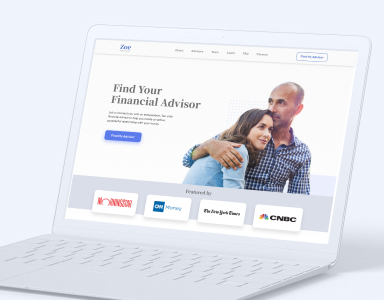articles
The Power of Onboarding UX: Captivate Users

You Never Get a Second Chance to Make a First Impression. Onboarding UX is a huge part of your overall first impression to your customer–call us so we can make it a stellar one. 😎
The first time someone uses a product, they will judge every aspect of it. In the first few minutes, they are quickly trying to decide if the product is valuable or not.
Here’s the thing: we are all human, which means we do not particularly respond well to change. Whenever any sort of change is felt, a person will naturally experience discomfort as a by-product. Thus, it makes sense that using a new product can be stressful for people.

Photo by JESHOOTS.COM on Unsplash.
When someone uses any digital product or tool for the first time, there is always some degree of climbing a learning curve that has to occur. Therefore, most people default to judging a product pretty intensely at the start of using it. In other words, users have to decide in the first couple of minutes if the product is worth their time or energy to learn.
It also should be noted that most of the judgment happening here is at the subconscious level of the user. In addition, it is heavily influenced by the mood the person is in at that particular moment.
Sounds Easy to Meet the Needs of, Right? 😅
In product design, the user’s first interaction with the product is referred to as “Onboarding UX,” or UX Onboarding. It describes the overall experience a person is having when first exploring a product or service.
Onboarding UX is the determining factor for whether the user will keep using or give up on a product (💔). I do not want to see you get dumped on, so let’s dive into the best onboarding UX strategy and the importance of including an onboarding progress bar.
Onboarding UX Strategy
There is no one size fits all perfect strategy for onboarding new users to a product. Conversely, onboarding strategies are customized based on the type of product, type of person using the product, and project budget.
What Type of Product is it?

Photo by freestocks on Unsplash.
- If the product is service-related, such as a wellness app, the user onboarding strategy should include an emphasis on the benefit that the service provides before getting into the complexity of the software. This could mean reporting a statistic to establish credibility right off the bat so users will be more likely to stay with and learn about the product.
- If the product is SaaS with complex features, such as time-management tools like Trello or Asana, the onboarding UX strategy would focus on highlighting the core features of a product and small text boxes with instructions on how to use them. Online tools that have high functionality will briefly walk the user through the product right after the user signs up. It is important to remember the user is usually judging a new product from their subconscious mind, so the onboarding journey should be broken down into small steps so users can easily digest important information.
- If the product is a highly interactive software, such as mobile games and other apps with a “Learn by doing” approach, like Slack, the onboarding process would be focused on actually guiding the user through the product’s core features. Unlike the strategy above, this won’t just include instructions on how to use important features, but instead, through providing interactive steps and have the user actually do the things they will be doing in the app.
- Lastly, products that require the user creates an account, such as social media, dating, and healthcare apps would focus the onboarding UX on creating an account. Data entry is tedious for us all, but especially new users. Therefore, it is crucial to keep the onboarding process as engaging and as seamless as possible.
Who is Using the Product? | Target Customer Base

Photo by Christina @ wocintechchat.com on Unsplash.
- Non-technical users are those with limited technical capabilities. For this type of customer, the onboarding process should include the app basics in a language and tone the user will understand. If you get the basics right, this user will be much more likely to accept and engage with your product.
- Technical users are those with very advanced technical capabilities – shoutout technology geeks! Since these users are more familiar with the UI of most applications, you can assume they do not need a detailed onboarding experience or an introduction to the basic functionality of your product.
- Business/enterprise users are those that know their domain quite well. These users are typically well-acquainted with the basics and internal parts of an application. With these users, it’s especially important to include credibility into your onboard UX and highlight how the product can maximize their productivity. Usually, the most engaging and credible way to highlight productivity-related features is to give users a quick app interactive tutorial.
Why You Need to Budget for Onboarding UX
The cost invested into a new product is already so high, what if I don’t have the budget right now to put a lot of resources into this?

Photo by William Iven on Unsplash.
The answer to this question goes back to the fact that getting people to use your product or service can be very difficult. In fact, this is the whole reason ad spending worldwide only seems to increase and companies like Google and Facebook have built empires around that business model.
And then, once you finally manage to convince someone to give it a shot, the UX Onboarding is the next step that’s absolutely crucial. Let’s say you spend $1,000 on ads to get 100 free trials of which only 2 turns into new paying customers, which means our UX Onboarding didn’t resonate with 96 people and you are wasting 96% of your ad spend.
Now, let’s say you invest in having a great UX Onboarding, and 4 out of every 100 free trials become paying customers. You just doubled the ROI of your ad spending and the growth rate of your monthly recurring revenue.
The UX Onboarding of our product can be the difference between a positive ROI or going bankrupt.
Also, think of it this way: you can spend all your money on designing a product that is beautiful and user-friendly, but if your product does not introduce itself in a friendly and reassuring way, the user might leave before they get the chance to see how amazing your product is. Please, call us, or find a way to invest more in onboarding UX so that you can make sure this initial and avoidable user drop-off doesn’t happen.
Onboarding UX Progress Bar Importance
The process bar is something to include in the onboarding experience design. Again, remember new users will act from their subconscious state, meaning they are not actively thinking about what is going on, but simply reacting from auto-pilot to things as they come.
As previously mentioned, new users are also hypercritical of the first few minutes of interacting with a product because they need to know if it is worth their time (and is simple enough) to learn.
Having an onboarding progress bar, like the one shown below, will ease the users in knowing what steps to expect, how long this learning process will take, and give them a structure and organization they didn’t even know they were looking for.
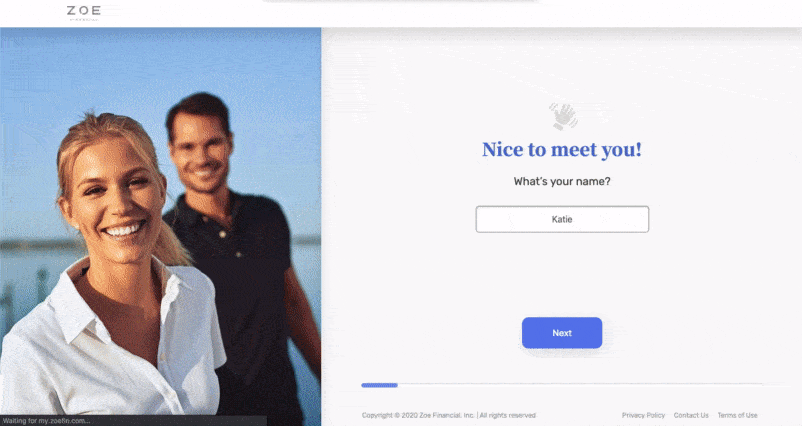
One of our own, Zoe Financial does a great job keeping the account-creating process easy by including a simple progress bar beneath the steps.
Last Thoughts on Onboarding UX
Onboarding UX is crucial for any and all digital products. Very often, it will determine whether a user will continue using an app/site or not because of how simple it is to use.
Users’ reaction is first and foremost emotional. It is not after users have made up their mind that most of them will try to rationalize their reaction towards the product.
“When in a good mood, people become more intuitive and more creative but also less vigilant and more prone to logical errors.” ― Daniel Kahneman, Thinking, Fast and Slow
Even though our reaction to a product or service depends heavily on what the users’ mood was like prior to using it, the way it looks and feels also plays a part in changing that mood for better or for worse. A delightful experience can work wonders on the way users feel and may even make them more forgiving in their judgment.
“When you start your next design project, keep this principle in mind: people will forgive shortcomings, follow your lead, and sing your praises if you reward them with positive emotion.” – Aarron Walter, Design for Emotion
What is Your Top Onboarding UX Tip?
Tell us what we missed in the comments below!


.png)