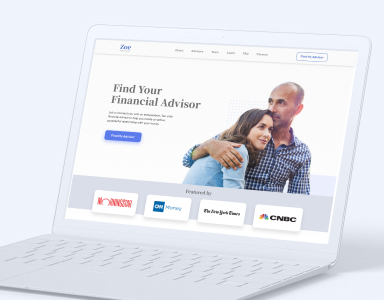articles
UX Excellence: Strategies & Trends Unveiled
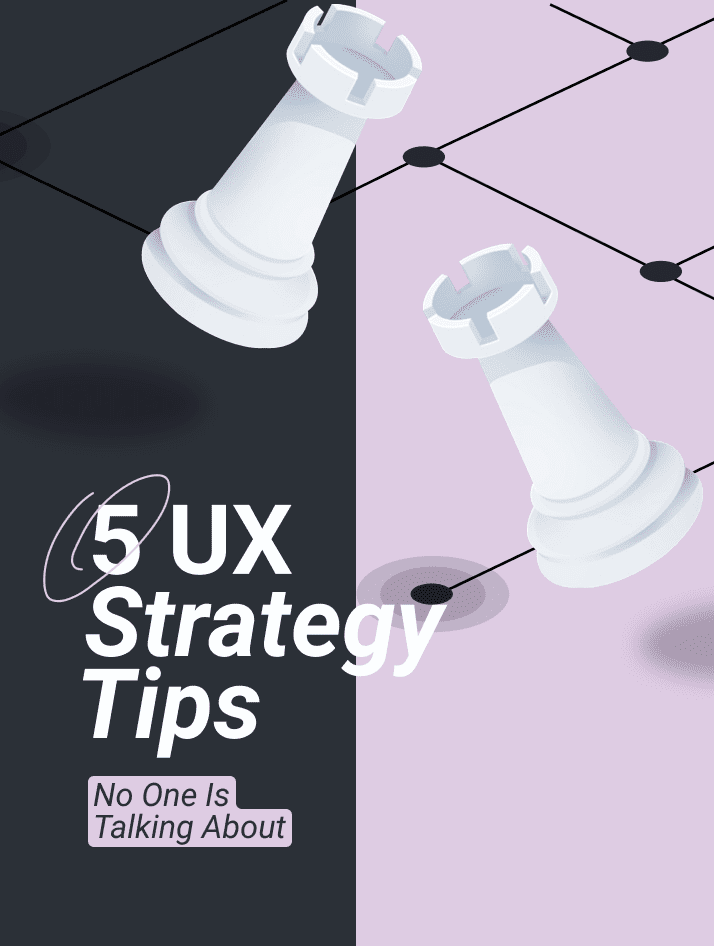
Here are the top UX strategy tips and design trends to keep in mind. Brought to you by WANDR, voted #1 UX agency in Los Angeles.
User experience (UX) design involves several disciplines. Designers work out the information architecture and prototypes for products, complete user research, and assist with the user interface. Completing these tasks requires effective UX strategies and the latest design trends.
A successful UX design helps us create a more successful product. Use these five UX strategy tips and top UX trends to deliver a better user experience with your next application.
1. Universal Design for Increased (& Inclusive) Accessibility
Universal design helps improve accessibility for every user.
Accessibility is the users’ ability to interact with the product or service. This includes the ability to press buttons, open menus, and perform actions on the screen related to the user interface.
The top UX trends rely on new and old technologies to increase accessibility. Traditionally, accessibility is about using a UX strategy to address the needs of people with disabilities.
Examples include magnifiers and screen readers for people with visual impairments. Some of the latest design trends include newer tools and resources to improve accessibility. These tools include voice control and augmented reality (AR).
A highly accessible product includes a universal design that everyone can use instead of focusing solely on disabilities. Including a universal design in your UX strategy requires us to create a design that helps all users.
Some of the key features of universal design include:
- Flexibility
- Simplicity
- Readability
A flexible interface can accommodate different screen sizes and platforms. It should also allow people to easily operate the interface. Popular UX design trends include allowing users to adjust the layout for right-handed or left-handed operations.
The interface should also include a simple, intuitive layout. The goal of the interface is to direct users to the information they seek. If the layout is too complex, users may struggle to complete tasks.
Recent design trends for readability include the use of larger fonts and streamlined interfaces. Optimize the content so that users can digest information easier.
2. Usability Testing
As mentioned, usability is an essential part of a good UX strategy. While the top UX trends include increased usability, many designers skip usability testing.
Before launching a product, businesses often use acceptance testing and bug testing to reduce the risk of glitches or technical issues at launch. Usability testing gives you a way to collect feedback directly from end-users.
There are a few types of usability testing, including explorative testing. With explorative testing, real users explore the features of a product using realistic scenarios. This provides instant feedback to determine if the product includes users' features.
While this UX strategy is effective, it does not provide a complete review of the usability of a product. Usability testing often focuses on specific features or elements of the application. It also provides a relatively small sampling, as only a limited portion of real users are involved in the testing.
Other than a couple of drawbacks, usability testing remains one of the most important UX design trends. It still provides an efficient method for ensuring that your project meets your users' expectations.
3. Minimalism
Minimalism is another common UX strategy and one of the top UX trends. Unfortunately, designers rarely discuss how to achieve the right balance of minimalism and lack of content.
To include a minimalist design in your UX strategy, avoid adding too much clutter and make better use of white space. Clutter distracts users from the most relevant information on the screen.
Long phrases for menu titles, crowded elements, and small margins also limit the readability of the content. Try to include more white space, which tends to create a more visually appealing design.
White space surrounds elements on the screen. This includes the space around visual elements and the space that defines margins and padding.
Using white space to guide readers through a page is at the top of the list of top UX trends. Properly spaced elements make the content easier to scan, read, and navigate.
If you strip away graphics and descriptions, the information presented on the screen may become incomprehensible or underwhelming. A minimalist design still needs to clearly communicate a value proposition. The trick is for every word and graphic to contribute to the presentation. Tips include reducing redundant phrases, eliminating unnecessary animations, and shortening descriptions to fewer words.
4. Add Customization and Personalization
Two go-to features to add to your UX strategy are customization and personalization. Customization gives users more control while personalization helps deliver a more personalized experience.
Some of the top UX trends include a greater focus on personalization. These design trends include artificial intelligence (AI) and machine learning technology.
AI gives UX designers a tool for personalizing features based on past interactions. The software or application uses the user’s actions to provide recommendations or tailor the delivery of content.
For example, a user dashboard may automatically place the user’s most accessed features or tools at the top of the screen to make them more accessible. Basically, the program tailors the content to better match the needs or interests of the individual user.
Recent UX design trends also include more customization. We allow users to customize the layout and various settings based on their own independent priorities. This customization gives users the power to improve the user experience for themselves.
5. Watch your Competition
Competitor analysis is a common UX strategy. However, many businesses fail to fully use the information uncovered during this research. Other times, they forget to revisit their competitive landscape as they make updates to their own products.
Competitor analysis is not intended to provide a way to copy or mimic the design of your competition. It is a useful tool for gaining a better understanding of the strengths and weaknesses of your product.
Comparing your product to the competition lets you determine which features work best and which areas need improvement. Instead of wasting resources improving the areas that already work well, you can focus your efforts on the weaknesses of the application.
Looking at the competition may also help you discover new strategies or technologies that are not commonly used in your industry.
Competitor analysis should be one of the first stages (and one of the ongoing) in your UX strategy, along with customer analysis. Completing research helps with each stage of the development and design processes. It provides insight into the features and architecture of the project.
Conclusion - Keep Up With The Latest Trends
Ultimately, your UX strategy should include more than just the tips and top UX trends discussed. Creating a quality user experience is also an ongoing process. After releasing a product or service, continue to analyze customer feedback, sales, and other key metrics. If the application or software does not perform as expected, a UX consultancy agency (like us!) can identify areas for improvement.
Contact us for more information about our UX audit services.

What is your Favorite UX Strategy Tip?
Let us know in the comments below.
Talk to us on LinkedIn, Instagram, Facebook, or Twitter.


.png)