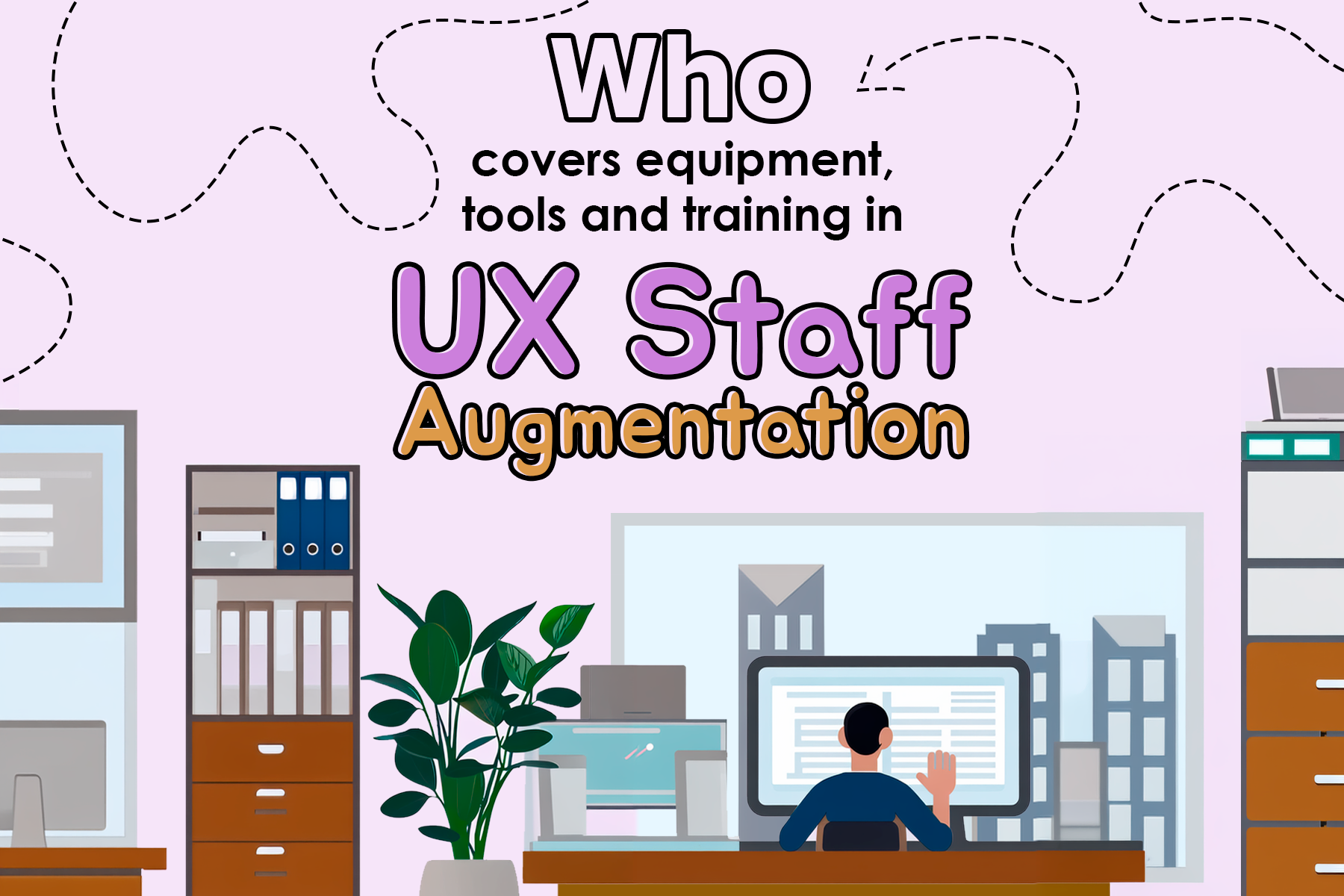articles
5 Web Design Tips to Convert Business Intelligence Prospects Into Customers
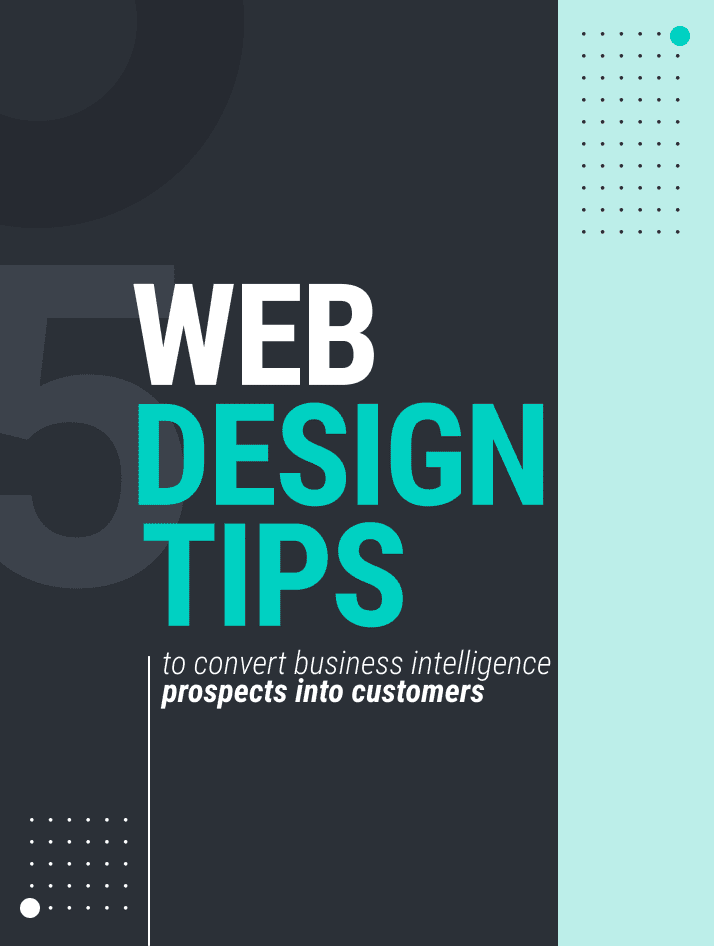
Many of our clients working in the Business Intelligence space struggle to convert visitors into paying customers due to a lack of clarity around their product’s value. A well-designed landing page can play a significant role in communicating that value. This is why I have prepared 5 Web Design Tips To Convert Business Intelligence Prospects Into Customers.
Let’s get started.
1. The Inverted Pyramid
Journalists use this method for communicating ideas succinctly and grabbing the reader’s attention. It’s based on The Pyramid Principle by Barbara Minto.
People tend to write lengthy introductions about how great their product is, but in this day and age, with attention spans at record lows, you better be using those first few seconds to communicate your main value prop. Once you have their attention, you can boast about all the great stuff your product can do.
A writer using The Inverted Pyramid gives out the most important information –what would otherwise be considered the conclusion– first and then proceeds to fill in details.
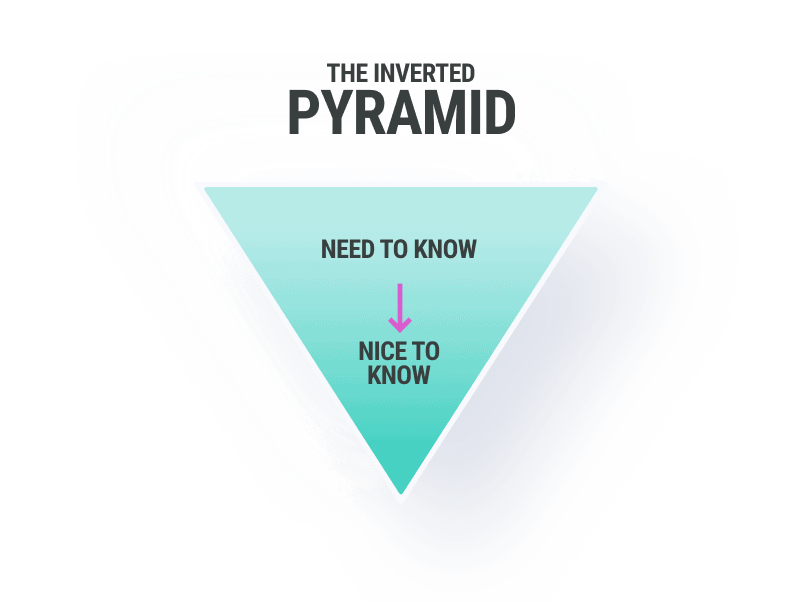
Source: NN Group
Start content with the most important piece of information so readers can get the main point, regardless of how much they read. This style of writing is perfectly suited to writing for the web. – Amy Shade, NNGroup
This Web Design Tip allows your prospects to quickly form a mental model of what your product is about and whether it is relevant enough to keep reading.
2. Progressive Disclosure
Progressive Disclosure is the practice of relegating non-essential information to subsequent screens, reducing the number of actions, and making an application more comfortable to navigate.
Show users only a few essential options, followed by a broader set of specialized choices upon request.
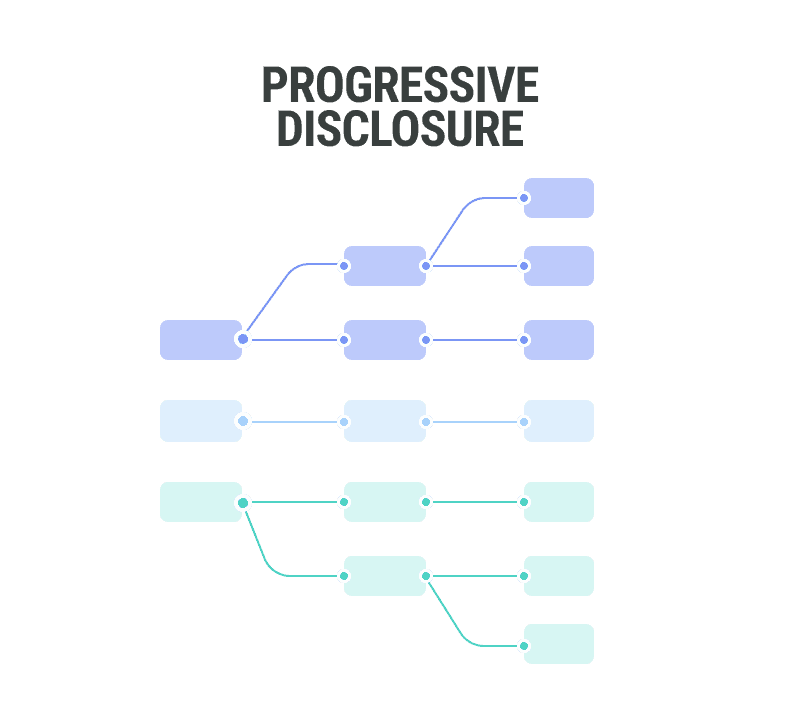
When interacting with your web app, users need to split their attention into as many options as you give them. The more options you offer them, the least attention they will have available for each one of them.
Progressive Disclosure is an excellent Web Design tip because it frees up space in the user’s working memory to focus on the essential high-level information, which helps them make better navigation decisions when moving through a product.
Progressive disclosure also helps reduce cognitive load, which is the amount of mental effort your product requires to be operated by its users. As a general rule, and with very few exceptions, low cognitive load equals higher ease of use.
[Hick–Hyman law or Hick’s Law] describes the time it takes for a person to make a decision as a result of the possible choices he or she has: increasing the number of choices will increase the decision time logarithmically.
3. Focus on Business Outcomes
Drop the tech jargon that’s only interesting for engineers—your prospects want to know if your product can bring value to their business. How you do that, however necessary, is secondary.
Instead of saying:
We use use parametric permutations of standardized React components to generate multi-variable solutions for a set of GUI requirements.
Try saying:
We help you ship new features in half the time by enabling your design team prototype React web apps ten times faster.
Even if your product is highly technical, it ultimately comes down to the valuethat your users will get from using it. This is one of the most important web design tips we can give you.
What’s the real reason they would use your product? If you’re struggling to answer that question, it is a good idea to just go and ask your users directly. They will give you the answer in their own terms that you can borrow to describe the solution when working on your marketing materials.
Even if your product is highly technical, it ultimately comes down to the valuethat your users get from it. This is one of the most important web design tips we can give you.
What’s the real reason they would use your product? If you’re struggling to answer that question, it is a good idea just to go and ask your users directly. They will give you the answer in their own terms that you can borrow to describe the solution when working on your marketing materials.
4. Compete with Quality of Experience
A lot of Business Intelligence tools are very powerful, but they mostly employ very similar technologies. It’s hard to compete with features because they are time-consuming to develop and you risk making your product bloated and hard to navigate. Try competing with a great user experience.
Instead of running the “featuritis” race, focus on ease of use.
Training staff on how to use a piece of software is expensive for companies. Yet they still pay for them because they get a lot of value from the increased capacity to make better-informed decisions with their big data. There’s a fast-growing niche for more intuitive Business Intelligence products.
Lower the entry barriers of your product by allowing less technical people to use it. You can achieve this by working with a professional web design company. Not only can they help you build your marketing website following all the web design principles in this article, but they can also work with your in-house team to improve the overall user experience of your product.
By improving your product’s UX, you’ll be not only expanding your potential market, but you’ll differentiate from the rest of your competitors by giving your users the power to do more with their data without having to be experts in Tableau.
5. Use the Right Visuals
Humans are visual creatures. Our vision plays a significant role in our emotional state, which drives us to make most of our decisions.
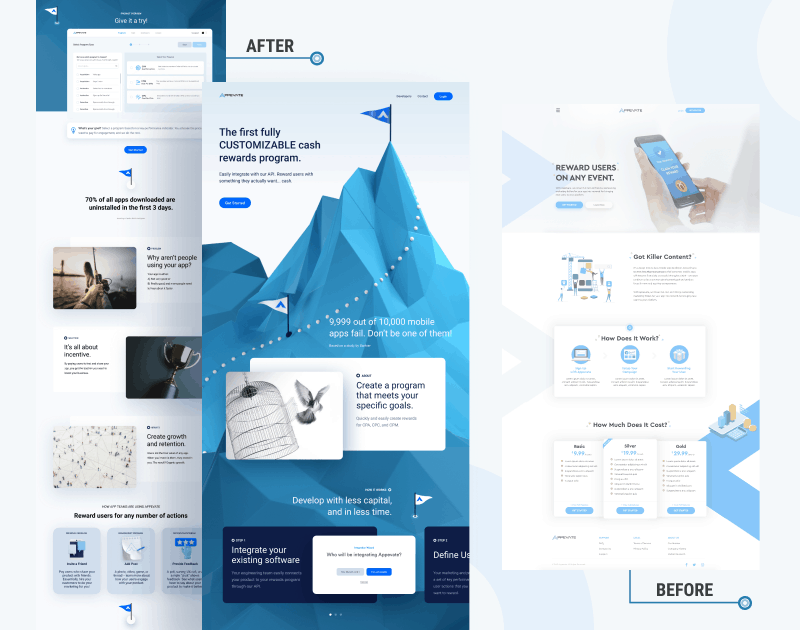
As explained by Nobel Prize winner Daniel Kahneman, we are attracted to things that look like things we like, and vice-versa; we instantly feel uneasy about things that look like unpleasant memories.
You may not know that you are optimistic about a project because something about its leader reminds you of your beloved sister, or that you dislike a person who looks vaguely like your dentist. – Thinking, Fast and Slow (p. 415)
The role that vision plays in our decision-making process underscores the importance of using visuals that resonate with your target audience. Your users will be more inclined to overlook some (hopefully few) usability hiccups just because they like how your product or marketing site looks.
Getting the visuals right is not a matter of luck. There’s a systematic process to research, prototype, and test visuals that ensure your audience’s right level of connection.
Final Thoughts
We’ve been applying these five web design principles for a while, and our clients have seen great results from them. We recommend focusing on just a couple, depending on your team’s capacity.
If you’re time-constrained or don’t have the capacity and would like to apply all these five web design tips in your marketing site and onboarding process, our team of design experts can give you a hand. If you’re interested, book a call with us here.